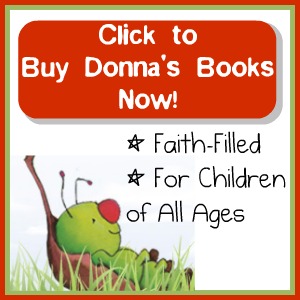4 Ways to Read, Subscribe and Comment on a Blogger/Blogspot Blog
 |
| My Books will be ready October 2010! The Author Website will behttp://www.donnaperugini.com/ Subscribe to my blog by email to be informed!! |
This is for all my Facebook friends who wonder
- what a blog is,
- how do I read it,
- what do you mean subscribe by email,
- why isn’t my comment being accepted after hitting the accept button at least 3 times, and
- why are you frustrating me this way?
A BLOG is
simply a way to give you useful information as parents and grandparents, stories, book reviews and interviews with interesting people (who you might even know).
READING A BLOG can be done
a few ways. You might have found it ‘partially’ on Facebook. If you click the ‘like’ or ‘thumbs up’ or ‘comment’, it will appear on your Facebook wall. To really get to my blog, you will need to click the title of the Posting on my Facebook wall. This takes you to my blog where at the top of my blog you will see a header with tabs underneath. These tabs offer you great opportunities to get FREE coloring pages, look inside the books, see book trailers (simply a partial video of the book being read with illustrations), my ceramics website (I’m also a potter/sculptor and do pottery with the book’s characters on them).
SUBSCRIBE BY EMAIL means
my postings will always show up in your personal email box. The email address you leave is never revealed to anyone else…just me. I’ll use it to send announcements of new books, giveaways and freebies. Soon I’ll have a musical DVD link available for each book for FREE when you subscribe by email to my blog. It’s a simple step to take and get songs that were specifically written for each book. If you subscribe by email before the musical DVD URL is posted, I’ll simply look at my email list you subscribed on and send you the URL. Please subscribe by email to my blog postings.
COMMENTS can be left
by clicking at the bottom end of the posting. After posting, you’ll see that you need to sign in under one of these headings (if you belong to any of them)…..Google, TypePad, WordPress, Live Journal, AIM, Open ID, Name/Url, Anonymous. Okay, so you don’t recognize what to do next? More than likely you are not someone who has a blog.
If you click on Anonymous, please let me know who you are in the body of your comment by leaving a way to reach you. You may be anonymous to the blogging world, but I don’t want you to remain anonymous to me! I REALLY ENJOY HEARING FROM MY READERS. As a matter of fact, your comments count a lot to a Literary Agent or a Publisher looking at my blog and interaction with my readers on my blog. They believe if you like me enough to leave your thoughts, then they see possibility in acquiring me as one of their authors.
BEFORE I WAS ON WORDPRESS, THERE WAS CONTINUOUS FRUSTRATION IN COMMENTING
It is common for Blogspot (where my blog was hosted). I took off the ‘spam checker’ that made my readers jump through hoops when they wanted to leave a comment(spam checker makes you spell out the word you see) because of that frustration. My own sister said, “When you get with your Peeps and straighten this out, I’ll leave a comment”.
For Blogger/Blogspot….Don’t Leave the Comment Page After Clicking Once
This is what will happen to you when you click the “Post Comment” button….it will look like it worked, but then you’ll need to click it again. Then it will look like you were successful but you need to check and see if it posted on the blog. If it did not post, click it one more time. I know, you’d think the people who make the software for Blogger would have this one covered, but until then, that’s the format. Keep clicking until you see it took you comments. You know it took them by looking to see if it posted on the blog like you see the others posted.
I Learned The Hard Way!!
One piece of advice from someone who learned the hard way: Copy your comments until you know for sure that everything went okay. If your commenting was deleted by leaving the page somehow or you left after the first click, then you’ll at least have what you copied to put it in and try again (don’t quit!) I figured that one out by losing too many comments…and some were brilliant!
The place to find my Subscribe by Email area is in the top right corner of this blog page where it says Subscribe by Email.