The Blue Screen of Death
This had never happened to me before!
The first time ‘the blue screen of death’ came up on my laptop, I called our son-in-law. He’s the one who gave me the technical name for ‘your computer hard drive is about to crash’. He was able to miraculously bring back life into my computer by trying things with it. He called it back from death!
It’s named the ‘blue screen of death’ because your computer screen goes blue with instructions. Write those instructions down! It gives you error messages. Write those down too! It’s very helpful to anyone who will be working on your computer.
That is a wake up call people!
When you get another chance you don’t fool around and bury your head in the sand. I was not prepared for the ‘blue screen of death’ the first time but I was for the second. I went out and purchased an outside hard drive that backs up my computer as often as I want to hook it up. I opted for once a week, sometimes twice. Does it back up my blog? No, that’s another story. I do back that up every so often also, but through a human being who does it for me online.
The hard drive I purchased was a Seagate.
The deal on that is, if I’m going to use the same computer, same software, programs and drivers, then the Seagate keeps it all and delivers it back into my computer once I get a new hard drive. Is this boring you? Then think about all the info you have on your hard drive, all the programs you’d have to have someone reinstall for you, the new Windows XP (which I have) cost, etc. And how about all your email addresses in your contacts folder? How about all the emails you’ve kept and did not file on your hard drive? Well, I’ll tell you about that.
First let’s talk about how it feels to find an honest, responsible computer repair place. It’s like trying to find a plumber when you need them the most….you’re frantic, upset and prone to grasp at the first one that someone recommends or you find in the white/yellow pages. Are you super fantastico with your own computer and repair? Wish I could say the same! If you’re like me, the day will come when something happens to your computer that you can’t quite figure out and you need that computer NOW!
My husband was out of town when it happened and the SIL would have sent me to repair also. Husband went online and found those in this area, but how to decide. Then he looked through all the feedback and star ratings on each place. Guess what? One place had put in 32 comments with 4 and 5 star ratings in a one month period. It could almost fool you if you didn’t think beyond your all consuming goal of getting your computer fixed. After looking through them all, husband found another that had ratings spread over a few years and all good. Comparing the two, it blew me away how obviously phoney the one looked, but that was my opinion. The choice was for Northwest Computer Repair in Bellingham, Washington.
After a phone call, and immediately taking it to them, the owner Landin Fusman spent time explaining the process of finding out what was wrong. I brought in my Seagate hard drive also. The next day he called back with a diagnosis of hard drive failure and what my options were. It was a hand-holding session taking me through what was necessary, how much each item cost and did I want to go into a new computer. My conclusion was get the new hard drive, use the Seagate back up and then look for my email contacts/addresses and emails.
Everything works perfect! I spent a few hours being tutored about the computer and programs. Then I watched as they pulled back my email contacts with all extra info I’d added onto it in Outlook from the old crashed hard drive. They brought back all the emails that I’d filed in my personal folders (not into the documents section of the hard drive). Most of the tutorial with them involved learning how to find the PST (Personal STorage) file for the contacts and emails (in Outlook) in the future. I’m a happy camper!
No one talked down to me and they took the time to explain things, answering all questions without snickering at my ‘ignorance’ of their field. That felt good! This is just one of many ways to backup and save your *stuff*.
So if you live in my area,
you have read a good review for your computer needs. If you’re not in my area, take the time to
- Ask around about computer repair in your area.
- Get a hard drive to back up your computer hard drive. If you get one like the Seagate, you can still back up stuff on it that can transfer onto another brand of computer. You just won’t have the programs, software, drivers to put onto the next computer. It’s only for the exact same computer you have been backing up to be able to get those.
- Find out how to do the PST file that keeps all your email contacts updated and all the emails you want to save. Most outside hard drives don’t back that up for you.
- Go online and check the ratings on the repair place you’re looking into. Don’t fall for ‘faked’ reviews with stars.
- Enjoy your vacation time from your computer if it’s in repair. What else can you do? You can’t change a thing with worry and fear.
Now go get prepared so you don’t faint if you see the ‘blue screen of death’!
Have you had your computer hard drive crash? Did you ever get your contacts and email back? Any useful thoughts on computer crashes would be great, so help out by leaving your comment for the readers!

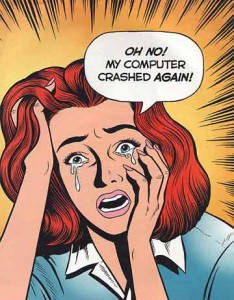





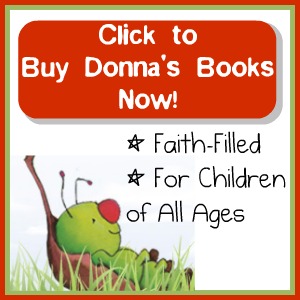
so glad you got your computer back! We learned the hard way that those external drives have an expiration date. We backed up an old computer and just kept the external drive around just in case. It turns out that it expired and we lost everything. All the video files for a music video we made. Learned our lesson!
Audra recently posted..Giving Dignity
I suspect we don’t think about it…therefore it is not real. I know, crazy! After the first blue screen I ‘thought’ about it…a lot!
DonnaPerugini recently posted..The Blue Screen of Death
Wow, I’m slow on the uptake here…expiration on the outside hard drive?! Maybe that’s why mine is in constant update of every single item each time I hook it up.
That’s a big warning to think about!
DonnaPerugini recently posted..The Blue Screen of Death
I love my external harddrive! I keep all my pictures on there because I am afraid that my computer will crash if I store those hundreds of huge files on my internal harddrive.
The comment made by Audra was she had an expiration date when her photos were deleted. Have you ever heard of that? Mine just keeps updating all my files.
What a terrible thing to happen and you don’t even know it until it’s too late!
DonnaPerugini recently posted..Kill the Ump! Did It Ever Really Happen?
Hi, Donna. External hard drives generally come with some type of backup software pre-loaded on them. Different backup software programs have greatly varying capabilities and setup processes. As far as this “expiration date” question, I suspect that their backup software is configured to make what we call a “clone” or an “image” of their main hard drive on a periodic basis. This method usually takes up a lot space compared to just manually moving specific files to your external hard drive, but has the added benefit/drawback of getting everything copied. Sometimes this is the safest way since most people do not know exactly what they need to backup and where it is so they can copy it. However, because it copies the entire hard drive it is likely overwriting the old information at a specified date.
We recommend people sit down and plan out a backup process BEFORE (this is the keyword here) their hard drive crashes, and this is often much easier with a good technician to lay out a path for the process.
Ideally, we like people to reach a level of proficiency, which Donna now has, at which they are able to locate their most important files, back them up manually without the help of automatic backup software, then be able to find them again. People often depend heavily on the built-in backup software which is frequently convoluted to configure and might even be glitchy. Teaching people manual backup techniques gives them much more control and they can personally know that their stuff is safe and be able to check on it.
I hope this made some sense. I’ll try to remember to do a longer writeup on backing up if I can’t find a great guide for it link to.
So glad you are back up and running after your blue screen of death incident! Our desktop is a dinosaur of a pc, but hubby is very techie so he keeps it running. He doesn’t want to update because his CAD program doesn’t like the newer systems. His solution? Get me off the desktop and onto a new laptop, which I love. I’ll let him know about Seagate now while the ole’ girl is still acting nice.
Have a great day!
Linda Kinsman recently posted..I feel like a number
I know musicians that keep Windows 98 because nothing else works for them like it does.
Seagate is a product I found at Costco…inexpensive, easy to understand and it delivered what it promised! There’s probably similar products out there. I’m just happy I was able to recover it all.
DonnaPerugini recently posted..Kill the Ump! Did It Ever Really Happen?
We need to find these musicians and get them into a Mac. I can’t stand by and do nothing!
I think the musicians mentioned that are used Windows 98 are hanging on to something they understand and iit’s cheaper ‘at the moment’ than a Mac. Then again, some people have a hard time with change and moving on!
Hi Donna,
Thanks so much for visiting my blog! I hope you’ll come back soon.
My desktop PC is currently sitting on the kitchen table waiting to be dropped off at the repair shop! It’s pretty old, but I do want to get all my precious pix off the hard drive…..great advice about back up, I def need to start doing that.
Debra@ Bungalow recently posted..A Skirted table, what’s hiding underneath?
Visiting your blog was my pleasure, Debra!
Hope everything works out for your PC. A lot of us keep going without backup until it’s too late. I’m grateful I had a second chance and was motivated to get the external hard drive!
Important information: Your external hard drive will eventually fail too! The goal is to get the information in as many different places you can. On the computer, on the external drives, and even write them to DVD’s or CD’s. There are online backup services as well. (They usually have a monthy fee) Visit our website and call us if you have questions. We love to help people.
Speaking of the ‘good guys’….this is advice you can’t ignore people! I’ll be taking the steps included in this comment from the place that helped me with my ordeal.
And where they wrote, “We love to help people!”, it’s absolutely true. Adam, was extraordinary in the amount of time he spent making sure I had my Outlook contacts and email found, saved and ready to PST in the future. I even found one of my friends down there when I went to regain my contacts once again. Her computer had also crashed. We looked at each other and the big “Duh” moment hit me when I figured out I could have called her for a recommendation of where to get my computer fixed. She agrees they are honest, helpful, go the extra mile and are just plain ‘good guys’. If you live in the Bellingham, Washington area, they ‘wear the white hats’!
It’s a heart stopping experience when in the middle of a document your shiny new PC decides to do that to you. I remember watching a uTube video of Bill Gates experiencing that very thing when demonstrating I think it was Vista at the time if memory serves. I’m a MAC convert, my son insisted about 2 years ago when my last crash happened – he also bought me the computer so how could I say no – Now with an external drive and ‘Time Machine’ I don’t even have to thing about it anymore. Life is easy with my computer for a change!
Susan,
Very interesting about Bill Gates. If you find the video again, I’d love to post it!
I’m considering MAC myself….futuristicly speaking!
Yikes! I’m so glad your computer is back on track… This post makes me want to back up my dolphins ASAP!
Hahahaha! Lisa, that is such a crack up!
It’s true though…I’ve seen dolphins back (ed) up! hahahahha!!!
Hahahaha, did I actually just say “dolphins” instead of “documents??” You can tell where my head is… 😉
Lisa,
I could have fixed your mistake for you, but it was too funny not to share! And you’d better get everything backed up ASAP or you’ll be crying if your novel manuscripts are wiped out with all your contacts!!
Thanks for this great post. I look forward to coming back to see what you have up here next.