Has Your Child/Teen Cut You Out of the Facebook Loop…New Changes in Facebook
New Facebook changes
allow for more privacy or specifics on who you want to share photos and info with. The changes also allow for switching back and forth for privacy right on you profile page with the click of an icon under your ‘what’s on your mind’ box. That means no searching all over Facebook’s settings area. But hold on…it also means.
You can make a major boo-boo on Facebook
Listen to this video for a FAST overview of what you can do now! Try it out after you listen to it and see how it works for you. Then read the Parent’s Alert! for even more thoughts on your child/teen and Facebook below the video.
Parent Alert!
You may find that your child or teen has chosen to not let you see specific photos with this feature. It was also a feature in the old settings, but now it’s easier to specify who gets to see what photos and where you are.
Oh boy! You’ll have to be checking some other way unless Facebook comes up with something to help the parents. And letting people see where you are is a feature you need to get further info on. It’s for outside places…the mall, restaurants, movies, etc., but can it also provide where your home is? Yes, I know that was also a feature to let people find you on Google through your phone too.
Okay, this is the dark side of Facebook
Creeps can use this to find your child/teen. If your child/teen keeps it private to their personal friends…fine. If they make a mistake and don’t make sure the group that gets to see the information (by clicking on the right icon on their profile to change it back and forth) is correct…guess who’s gone public. Once again Facebook leaves it up to you or your child/teen to click the right icons so you can be private. But this time, if you forget your icons need changing each time from your last post, then you may end up letting it all hang out publicly or it goes to the wrong set of friends. The icon drop down settings are Public, Friends or Custom.
Best practices for the internet, Facebook especially….
Keep it uncomplicated by only posting non-compromising photos, videos and information. Keep it clean, smart and safe. If you have a teen/child using Facebook, be sure to emphasize how they could forget to change back the icon to their groups, versus public. Teach them what is a ‘compromising’ photo and don’t let them compare their photo to others on the net when having ‘a discussion about their photos being posted’. Have them compare it to your values in your family only. The typical phrase is: “My photos are not as bad as other photos I see online.”
It’s really about the parent-child/teen relationship, isn’t it? At a time in your teen’s life when parents are the most concerned about them, there’s Facebook offering up another way to mess up online….forever out there…. with no retractions! That’s right…you can delete a photo, but once someone has downloaded it in cyberspace you no longer have control over the photo. People grab photos and use them for any number of reasons online.
If I’ve given you incorrect info, please leave a comment so it can be changed. This is all new on Facebook and we ALL want to know what it means for our families!







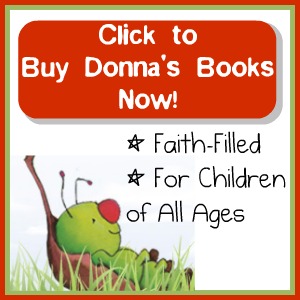
I think it is SO smart to become educated about facebook in a time like this when all the teenagers use it. My kids aren’t old enough to use fb now but I love it and use it all the time to coordinate social groups. I am sure I will let my kids use fb some day, but yes, I will definitely monitor their use!!! 😉